Hi All,
Let's learn about multi-selection lookup in SSRS report and basics of SSRS reporting.
Requirement: Add voucher lookup from VendTrans on SSRS report dialog.
Step 1: Create new project area
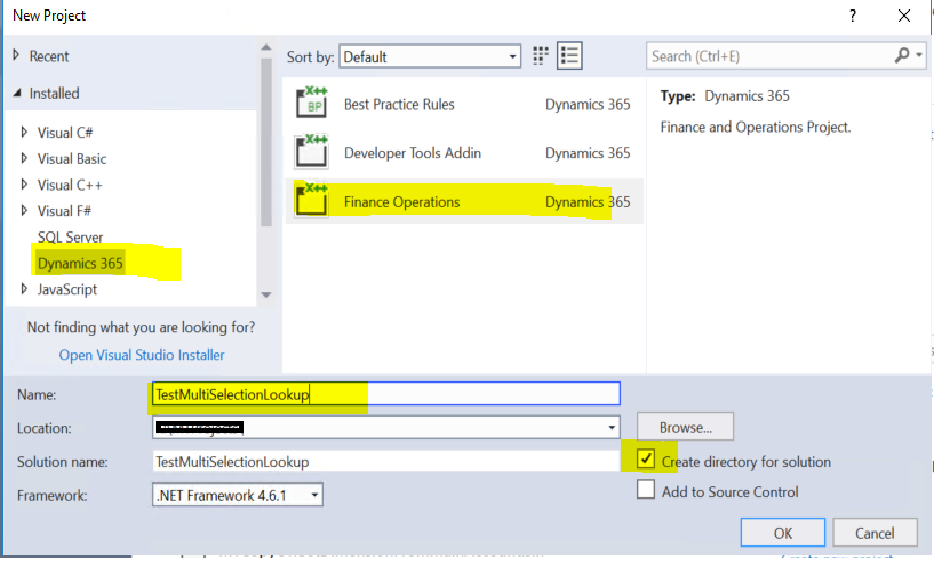
Select custom model and mark Synchronize DB on build true and click apply.

Step 2: Create temporary table
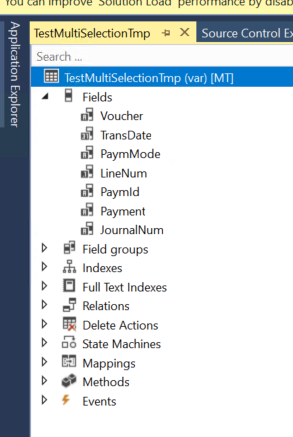
Step 3: Create UI builder class
public final class TestMultiSelectionUIBuilder extends SysOperationAutomaticUIBuilder
{
DialogField dialogVoucherId;
public void VoucherIdLookup(FormStringControl _control)
{
Query query = new Query();
QueryBuildDataSource qbds;
container conVoucherID;
qbds = query.addDataSource(tableNum(VendTrans));
qbds.addSelectionField(fieldNum(VendTrans,Voucher));
SysLookupMultiSelectGrid::lookup(query, _control, _control, _control, conVoucherID);
}
public void postBuild()
{
TestMultiSelectionLookupContract contract;
super();
contract = this.dataContractObject() as TestMultiSelectionLookupContract;
dialogVoucherId = this.bindInfo().getDialogField(this.dataContractObject(), methodStr(TestMultiSelectionLookupContract, parmVoucherId));
dialogVoucherId.registerOverrideMethod(methodStr(FormStringControl, lookup), methodStr(TestMultiSelectionUIBuilder, VoucherIdLookup), this);
if (dialogVoucherId)
{
dialogVoucherId.lookupButton(2);
}
}
public void postRun()
{
//super();
}
}Step 4: Create Contract class
[DataContractAttribute, SysOperationContractProcessingAttribute(classStr(TestMultiSelectionUIBuilder))]
public final class TestMultiSelectionLookupContract
{
List voucherlist;
[DataMemberAttribute("Exclude voucher"), AifCollectionTypeAttribute("Exclude voucher", Types::String), SysOperationLabelAttribute(literalStr("ExcludeVoucher")), SysOperationDisplayOrderAttribute('0')]
public List parmVoucherId(List _listVoucherId = voucherlist)
{
voucherlist = _listVoucherId;
return voucherlist;
}
}Step 5: Create DP class
[SRSReportParameterAttribute(classStr(TestMultiSelectionLookupContract))]
public final class TestMultiSelectionDP extends SRSReportDataProviderBase
{
TestMultiSelectionTmp testMultiSelectionTmp;
List voucherlist;
str voucherStr;
[SRSReportDataSetAttribute(tableStr(TestMultiSelectionTmp))]
public TestMultiSelectionTmp getMTVendorCashForecastTmp()
{
select * from testMultiSelectionTmp;
return testMultiSelectionTmp;
}
[SysEntryPointAttribute]
public void processReport()
{
TestMultiSelectionLookupContract testMultiSelectionLookupContract = this.parmDataContract() as TestMultiSelectionLookupContract;
ListIterator voucherlistIterator;
voucherlist = testMultiSelectionLookupContract.parmVoucherId();
if(voucherlist != null)
{
voucherlistIterator = new ListIterator(voucherlist);
while (voucherlistIterator.more())
{
voucherStr += voucherlistIterator.value() + ',';
voucherlistIterator.next();
}
}
voucherStr = subStr(voucherStr, 1, strLen(voucherStr) - 1);
info(voucherStr);
// write your logic to insert data into temp table.
}
}Step 6: Create Report

Step 7: Create Controller class
internal final class TestMultiSelectionLookupController extends SrsReportRunController
{
public void new()
{
super();
this.caption();
}
protected final str getReportName(TestMultiSelectionLookupContract _contract)
{
str reportNameLocal;
reportNameLocal = ssrsReportStr(TestMultiSelectionReport,Test1);
return reportNameLocal;
}
public ClassDescription caption()
{
return "Multi selection lookup";
}
public static void main(Args _args)
{
TestMultiSelectionLookupController controller;
controller = new TestMultiSelectionLookupController();
controller.parmArgs(_args);
controller.ParmReportName(ssrsReportStr(TestMultiSelectionReport,Test1));
controller.startOperation();
}
protected void preRunModifyContract()
{
TestMultiSelectionLookupContract contract = this.parmReportContract().parmRdpContract() as TestMultiSelectionLookupContract;
this.parmReportContract().parmReportName(this.getReportName(contract));
super();
}
}
Result:




Hi Vijay,
ReplyDeleteI'm following the same to create multi selection look up after seleting the multi value from the look up does not display a tick mark against the values displayed in field as selected.
You can refer class "CFMPaymentRequestUpdFromSourceUIBuilder" and create lookup as they are creating then you will be able to see selected values.
ReplyDeleteLink to new blog - https://d365fotechnicalblog.blogspot.com/2025/05/how-to-create-multiselection-lookup-in.html